| |
JoT (Journal of Training): How to Use JoT |
| |
Login | Subscribe Now | Demo | How |
| |
Our Online Training Journal and Fitness Diary is absolutely Free. |
After you register for your account, the first time you login, you're directed to the training log main menu. After that, all subsequent logins will direct you to the Workout Manager where your last 14 days or monthly activity is displayed.
From the Workout Manager you'll find all the resources to edit workouts, copy workouts, create new workouts or list workouts for any calendar period. When you login to the Demo account, the application opens directly to the Workout Manager. |
| Step by Step Guides for entering new workouts into your Traininig Log: |
- Running, Cycling, Swimming, Walking, etc.
- Triathlons
- Fitness Workouts: Weight Lifting, CrossFit, Strength Training, etc.
|
|
Enter a New Workout: Running, Cycling, Swimming, Walking, etc. |
|
Create a new workout directly from the Workout Manager. |
|
| Select a Sport and Activity and click on the Activity link: |
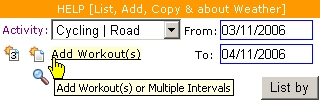  |
| When you click the link, you're directed to the workout entry page. Enter the details of the workout and click Save. Once saved, you're directed back to the Workout Manager. The new workout is included in the list if its date is within the default period. If it doesn't display, adjust the dates and click List. |
| The workout editor for most (Sport, Activity) settings uses Flash and requires Flash Player 8. If the Flash player is not installed on your computer, navigating to the page will automatically prompt you for the installation. The installation is direct from Macromedia.com. |
|
|
Triathlons: Enter a workout that covers all three Activities: |
|
Click on the Triathlon link  |
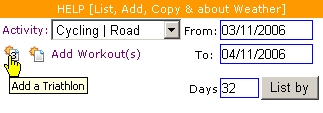  |
This link opens the data entry page for a workout/event that includes all three activities: swimming, running, cycling.
Enter the details and click Save. Once saved, you're directed back to the Workout Manager. The new workout is included in the list if its date is within the default period. If it doesn't display, adjust the dates and click List.
All three activities are displayed in the listing if (Sport, Activity) are set to (Triathlon, ALL). If (Sport, Activity) are set to (Triathlon, Swim), only the Swimming component of the workout is included in the listing. |
|
|
Fitness Exercises, Strength Training & CrossFit |
|
Select Fitness as the Sport.
Exercise is the only Activity associated with Fitness. Click the Activity link: |
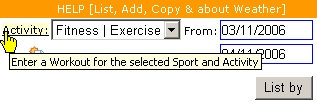  |
| When you click the link, you're directed to the workout data entry page (shown below). |
|
|
|
| Fitness Exercise Workout Data Entry Page: |
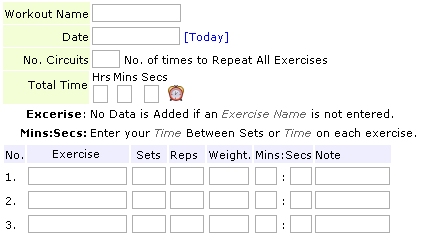 |
|
This example is abbreviated to show 3 lines for individual exercises. The program automatically displays 10 lines and you can request as many as you need if you use a different link to open this page (that link will be covered in another tutorial).
After you save a Fitness Workout you can add more circuits and more exercises later as needed. You can also record the workout time later using the editor. To edit, click on the workout name where it appears in the listing on the Workout Manager page.
The workout is listed on the Workout Manager if (Sport,Activity) is set to (ALL, ALL) or (Fitness, Exercise) and the date of the workout is within the calendar period requested.
|
|
|
Workout Name |
Enter a name that helps you identify this set of exercises. The workout name is displayed in your Training Log. |
Date |
The date of your workout. |
No. Circuits |
The number of times you're going to do all the exercises you've listed below. If you're going to do the exercises only once, enter "1" or leave this entry blank. |
Total Time |
Enter the time it took to complete all circuits. You can enter the time later if you're creating a workout sheet to print and take with you to the gym. |
Exercises |
Enter each exercise for the workout. You can print the workout and take it to the gym to keep track and take notes. |
| |
Example 1: Keep track of the workout by sets & reps. |
| |
Exercise |
Sets |
Reps |
Mins |
Secs |
| 440 Dash |
3 |
1 |
|
|
| Squats |
3 |
15 |
|
|
| Setups |
3 |
35 |
|
|
| Pushups |
3 |
20 |
|
|
|
Mins & Secs are used to record time between sets or the time to complete a set. This data is for your information and currently does not accumlate to your statistics.
You can record the time to complete each circuit and the total time for all cirucits. The total time is used for general statistics. |
| |
Example 2: List each circuit separately to keep track of each circuit while at the gym. |
| |
Exercise |
Sets |
Reps |
Mins |
Secs |
| 440 Dash |
1 |
1 |
|
|
| Squats |
1 |
15 |
|
|
| Setups |
1 |
35 |
|
|
| Pushups |
1 |
20 |
|
|
| |
|
|
|
|
| 440 Dash |
1 |
1 |
|
|
| Squats |
1 |
15 |
|
|
| Setups |
1 |
35 |
|
|
| Pushups |
1 |
20 |
|
|
| |
|
|
|
|
| 440 Dash |
1 |
1 |
|
|
| Squats |
1 |
15 |
|
|
| Setups |
1 |
35 |
|
|
| Pushups |
1 |
20 |
|
|
|
| If you need to add more exercises, simply save the routine and open it from the Training Log for editing. The Fitness editor allows you edit the Workout Name, add more circuits, enter times, add more exercises and edit exercise names, sets and reps. |
|
|
|
|
JoT Training Logs manage two types of workouts: |
|
- Distance & Time
- Cycling
- Running
- Swimming
- Walking
- Triathlons
- etc.
- Repetitieve
- Weight Training
- Cross Fit
- Circuit Training
- General Exercises
|